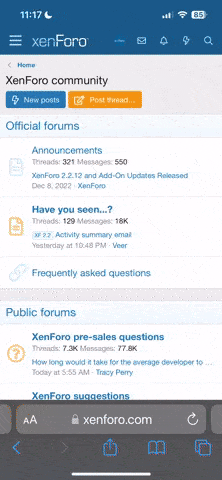Submitted by Pepsi2185

Safety
Exercise caution when working around electronics and unless you are well versed in automotive electronics. Do it yourself car repair can be dangerous to you and to your automobile components.
DO NOT USE A TEST LIGHT
Although many times it is harmless to use a test light, in only takes one poke to destroy a five thousand dollar body controller.
Identification
In the dash is a radio and cd player or changer, there are 6x8 speakers in each door. There is also one or two subwoofers controlled by an amplifier.
Tools
Remember I speak a lot in reference to the plug you need to purchase that will plug into the plugs that come out of the Lincoln LS factory radio and the harness coming out of the new aftermarket radio. They have a standardized wire color system and I use this for reference. When I reference a wire or a color it is from that harness.
The easiest way is to start is by removing the Upper vents on the dash. Use a pick tool or panel tool. Be very careful it is easy to damage a nice dashboard. Take out the ashtray by removing the trim around it and take out the two bolts holding it in. Remove the screws that hold in the radio and temp controls. Unplug and remove.
The kit for the Lincoln LS is a rare one, but does exist. A kit may be fabricated out of ABS plastic but takes much custom work. Remove the metal sleeve from the aftermarket radio with enclosed keys. Either assemble the dash kit according to the dash kit instructions or make sure for good custom fit. Insert the metal ring into the dash kit assembly and bend back the appropriate metal tabs.
Connect the aftermarket radio harness and wiring harness wires verbatim. Connect the bare ends together. Black to black, red to red and so on. There may be some that are not used such as orange with black etc. Tape those connections off. Don’t forget the blue wire or the power antenna will not go up.
There may be an amplifier in some sound systems, but the majority are connected directly. Make sure you test this with a 1.5volt AA battery. You will not get a popping sound but a light click. After touching a battery to the appropriate terminal, touch the speaker wires together you will get another click. Another test for an amplifier is to connect only the power harness to the radio. Everything but the subwoofer will work. Check white and white/black, grey and grey/black and so on. IF the speaker makes a clicking noise, continue to connect the wires. If nothing happens, connect the blue/white wire to constant power and try test again. If they work after this is connected you have the amplified system.
If the system is amplified you may either connect to the amplifier with the RCA output on the radio, which can cause a popping when the stereo channels are changed, or install a premium sound interface unit with adjustable output. Connect the input to the aftermarket radio, and the output to the interface harness that plugs into the vehicle and adjust the resistors until there is no popping between source changes or radio station changes. Make sure to study instructions on unit before install. Make sure the blue with white wire is connected from the factory interface plugs to the new stereo. See below for details on amplifier interfacing.
To interface into the subwoofer, you can either do the RCA connection or the premium sound interface as above. To connect via RCA’s, connect RCA’s male connections as speaker outputs. Connect the negative or inner prong of the RCA to the corresponding white/black or gray w/black. And do the same for the outer ring or positive side and the wire associated with it, to the white or gray. Test for subwoofer with the AA battery and both blue w/white wires powered up in the square eight pin plug. You must have a radio with a subwoofer preout that is separate and adjustable. You can also interface into the subwoofer by using a premium sound interface. You will have to connect it either to the front or rear channels. Connect the input of the interface to the output of the aftermarket radio. Connect the output of the premium sound interface to the input of the subwoofer harness. You will only need one or two channels. Match the color of the wires together for the channels. Use this same procedure for a four channel interior speaker interface. If you find that you have a four channel amp running the interior speakers, these processes will work the same. You will just have two more channels to connect.
Plug in the harness to the aftermarket radio along with the antenna adapter and the dash harness and clip radio in to the metal sleeve. Install the radio into the opening and reinstall the dash.
Front Speakers
Using a pick tool or other small tool, remove the plastic piece on the inside of the door handle. Remove the screw behind it. Remove all the screws around the outside edge of the door. There are at least 4, a few along the bottom and opening end. Remove the screw under the cover in the door handle plastic. Pop out the pins along the door, a panel removal tool works best for this. When the door panel comes off, remove the switches and unplug, along with any other attached plugs. Remove the screws on the speaker. When installing new speakers, you should test the polarity of the old speaker to make sure that you match up the new speaker in the correct polarity. Running a wire from each terminal, connect each to one side of a regular alkaline 1.5volt battery. When the speaker pops away from the magnet side, it is correct polarity. Mark your + and – side that you ran from the battery and note that for connection to the new speakers. If a speaker connector cannot be purchased, splice back the wire without removing the plug (makes it easier to reinstall factory speakers if necessary). Put a hold through the center of the copper and insert the new speaker wires, twist and tape. (Soldering is always encouraged to prevent corrosion). Make sure you observe the polarity determined in the previous step. Attach speaker and reinstall door panel. Make sure you test the speaker and roll the window up and down multiple time to insure it will not pinch or cut the speaker wire. Try and zip tie the speaker wire out of the way when installing the new speaker.
Rear Speakers
Rear speakers are identical to front removal and installation.
Safety
Exercise caution when working around electronics and unless you are well versed in automotive electronics. Do it yourself car repair can be dangerous to you and to your automobile components.
DO NOT USE A TEST LIGHT
Although many times it is harmless to use a test light, in only takes one poke to destroy a five thousand dollar body controller.
Identification
In the dash is a radio and cd player or changer, there are 6x8 speakers in each door. There is also one or two subwoofers controlled by an amplifier.
Tools
- Socket set
- Wire connections tools
- Pick tools
- Panel removal tool
- Phillips screwdriver
- Assorted metric and standard socket set
- Wiring harnesses ford premium sound 98+ It has three plugs in the bag.
- Dash kit, available from an order at metra or certain radio shops in cities that do high end cars.
- Possible amplifier interface unit
- Crimp caps or electrical tape
- For interface, dash kit and harnesses check: www.metraonline.com www.scosche.com
Remember I speak a lot in reference to the plug you need to purchase that will plug into the plugs that come out of the Lincoln LS factory radio and the harness coming out of the new aftermarket radio. They have a standardized wire color system and I use this for reference. When I reference a wire or a color it is from that harness.
- Yellow – Constant
- Red – Accessory
- Black – Ground
- Orange w/black – Negative Illumination
- Orange – Positive Illumination non adjustable
- Orange w/white – positive illumination adjustable via dimmer switch
- Blue – Power antenna lead (Positive)
- Blue w/white – Amplifier turn on lead (Positive)
- White – Front Left positive
- White w/black – Front left negative
- Gray – Front right positive
- Gray w/black – Front right negative
- Purple – Right rear positive
- Purple w/black – Right rear negative
- Green – Left rear positive
- Green – Left rear negative
- Brown – Amplifier Mute
The easiest way is to start is by removing the Upper vents on the dash. Use a pick tool or panel tool. Be very careful it is easy to damage a nice dashboard. Take out the ashtray by removing the trim around it and take out the two bolts holding it in. Remove the screws that hold in the radio and temp controls. Unplug and remove.
The kit for the Lincoln LS is a rare one, but does exist. A kit may be fabricated out of ABS plastic but takes much custom work. Remove the metal sleeve from the aftermarket radio with enclosed keys. Either assemble the dash kit according to the dash kit instructions or make sure for good custom fit. Insert the metal ring into the dash kit assembly and bend back the appropriate metal tabs.
Connect the aftermarket radio harness and wiring harness wires verbatim. Connect the bare ends together. Black to black, red to red and so on. There may be some that are not used such as orange with black etc. Tape those connections off. Don’t forget the blue wire or the power antenna will not go up.
There may be an amplifier in some sound systems, but the majority are connected directly. Make sure you test this with a 1.5volt AA battery. You will not get a popping sound but a light click. After touching a battery to the appropriate terminal, touch the speaker wires together you will get another click. Another test for an amplifier is to connect only the power harness to the radio. Everything but the subwoofer will work. Check white and white/black, grey and grey/black and so on. IF the speaker makes a clicking noise, continue to connect the wires. If nothing happens, connect the blue/white wire to constant power and try test again. If they work after this is connected you have the amplified system.
If the system is amplified you may either connect to the amplifier with the RCA output on the radio, which can cause a popping when the stereo channels are changed, or install a premium sound interface unit with adjustable output. Connect the input to the aftermarket radio, and the output to the interface harness that plugs into the vehicle and adjust the resistors until there is no popping between source changes or radio station changes. Make sure to study instructions on unit before install. Make sure the blue with white wire is connected from the factory interface plugs to the new stereo. See below for details on amplifier interfacing.
To interface into the subwoofer, you can either do the RCA connection or the premium sound interface as above. To connect via RCA’s, connect RCA’s male connections as speaker outputs. Connect the negative or inner prong of the RCA to the corresponding white/black or gray w/black. And do the same for the outer ring or positive side and the wire associated with it, to the white or gray. Test for subwoofer with the AA battery and both blue w/white wires powered up in the square eight pin plug. You must have a radio with a subwoofer preout that is separate and adjustable. You can also interface into the subwoofer by using a premium sound interface. You will have to connect it either to the front or rear channels. Connect the input of the interface to the output of the aftermarket radio. Connect the output of the premium sound interface to the input of the subwoofer harness. You will only need one or two channels. Match the color of the wires together for the channels. Use this same procedure for a four channel interior speaker interface. If you find that you have a four channel amp running the interior speakers, these processes will work the same. You will just have two more channels to connect.
Plug in the harness to the aftermarket radio along with the antenna adapter and the dash harness and clip radio in to the metal sleeve. Install the radio into the opening and reinstall the dash.
Front Speakers
Using a pick tool or other small tool, remove the plastic piece on the inside of the door handle. Remove the screw behind it. Remove all the screws around the outside edge of the door. There are at least 4, a few along the bottom and opening end. Remove the screw under the cover in the door handle plastic. Pop out the pins along the door, a panel removal tool works best for this. When the door panel comes off, remove the switches and unplug, along with any other attached plugs. Remove the screws on the speaker. When installing new speakers, you should test the polarity of the old speaker to make sure that you match up the new speaker in the correct polarity. Running a wire from each terminal, connect each to one side of a regular alkaline 1.5volt battery. When the speaker pops away from the magnet side, it is correct polarity. Mark your + and – side that you ran from the battery and note that for connection to the new speakers. If a speaker connector cannot be purchased, splice back the wire without removing the plug (makes it easier to reinstall factory speakers if necessary). Put a hold through the center of the copper and insert the new speaker wires, twist and tape. (Soldering is always encouraged to prevent corrosion). Make sure you observe the polarity determined in the previous step. Attach speaker and reinstall door panel. Make sure you test the speaker and roll the window up and down multiple time to insure it will not pinch or cut the speaker wire. Try and zip tie the speaker wire out of the way when installing the new speaker.
Rear Speakers
Rear speakers are identical to front removal and installation.