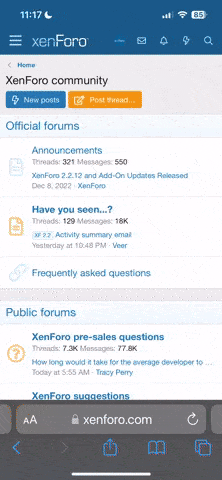By: Pepsi2185
Safety
Exercise caution when working around electronics and unless you are well versed in automotive electronics DO NOT USE A TEST LIGHT. Although many times it is harmless to use a test light, in only takes one poke to destroy a five thousand dollar body controller.
Identification
The Lincoln Town Car stereo functions a bit differently than other conventional stereos. The interface that is built into the dash of the Lincoln Town Car is only a tape player, display and control unit. The steering wheel controls are also interfaced here.
In the trunk to the passenger side of the spare there is a silver box on the back of the rear seat. It is the source of the antenna input, amplifier output, subwoofer signal output, and cd changer input. This is where the radio controller unit is mounted in your Lincoln Town Car.
In the trunk on the drivers side of the spare there is a suspended silver box with a black plastic piece the wraps around the spare. This is the subwoofer amplifier and subwoofer in your Lincoln Town Car.
The CD changer is also in the trunk on the drivers side of your Lincoln Town Car.
Front speakers in the front doors of your Lincoln Town Car are size 6 x 8
Rear speakers in the rear deck of your Lincoln Town Car are size 6 x 9
Tools
Materials

Procedure
In order to change the radio you will need to interface power and speaker connections to the new radio. The power connections can be found behind the in-dash controller. Constant power, ground, illumination dimmer and key turn on. All speaker connections and antenna connection can be found the trunk in the radio controller unit.
Take your ford keys insert them into the display on each side slowly at the very first click, pull apart and out. The radio controller is now removed from your Lincoln Town Car.
You will need to connect your speaker harness to the black plug that is connected to the radio controller in the trunk. Remove it from the controller and plug into the bypass harness. Also connect to the antenna that is plugged into the radio controller. Run the antenna and the speaker wires under the rear seat, under the plastic door sills to the dash. The door sills can be tricky to remove. They clip in the chassis of your Lincoln Town Car with fragile clips. Be cautious in removing these but they may take a little force. Run your wires up through the kick panel through the dash up to the back of your open spot in the dash of your Lincoln Town Car.
Connect your aftermarket radio harness to the speaker wires from the trunk and the power wires to the harness that connects to the controller dash harness (yellow, red, black, orange). (long grey plug) Assemble your dash kit according to enclosed instructions for your Town Car. (There are many dash kit assemblies for the Lincoln Town Car - and some are different. Follow according instructions) Remove the metal ring from the outside of the aftermarket radio with enclosed keys. Insert metal ring into dash kit and bend back according tabs to secure it into the plastic. Clip dash kit into the opening in the dash were the display once was. Pull the harnesses through, connect antenna and wire connections. Slide aftermarket radio into its metal jacket until it clicks.


Front Speakers: Snap out the two door pull strap retaining screw covers. Remove the screws. Remove the two screws on the front and rear side of the door trim panel. (may be concealed in carpet) Using the trim pad removing tool, pry the trim panel retaining clips from the door inner panel. (try lifting up on the door panel firmly first, it may come off easily) Remove the window regulator switch housing from the back of the front door trim panel on your Lincoln Town Car. Lift up on the housing and disconnect all connectors from the switch housing. Disconnect the driver seat regulator control processor switch if equipped. Twist out the interior lamp wire assembly. To install just reverse the above instructions.
Rear Speakers: Remove the cover over the rear speaker and the black pins that hold it in. (This is a shortcut that may break cover to speakers) Another way is to Put a knee in the rear seat to dislodge the seat clips from the seat on each side. Remove the torx nuts that hold in the seatbelts. Remove the rear seat. Remove the package tray. Remove the speakers. To install just reverse the above instructions.
This is the best way to change the Lincoln Town Car factory unit to an aftermarket one. It is reversible and clean install.
Note: Interface into Lincoln Town Car factory stereo will cause loss of subwoofer.
Note: If a radio with a higher power amplifier is purchased, run the 10ga amp wire to the batter and do not connect constant power to the harness behind the display unit in the dash. It may cause wire damage.
Safety
Exercise caution when working around electronics and unless you are well versed in automotive electronics DO NOT USE A TEST LIGHT. Although many times it is harmless to use a test light, in only takes one poke to destroy a five thousand dollar body controller.
- 1995 Lincoln Town Car
- 1996 Lincoln Town Car
- 1997 Lincoln Town Car
Identification
The Lincoln Town Car stereo functions a bit differently than other conventional stereos. The interface that is built into the dash of the Lincoln Town Car is only a tape player, display and control unit. The steering wheel controls are also interfaced here.
In the trunk to the passenger side of the spare there is a silver box on the back of the rear seat. It is the source of the antenna input, amplifier output, subwoofer signal output, and cd changer input. This is where the radio controller unit is mounted in your Lincoln Town Car.
In the trunk on the drivers side of the spare there is a suspended silver box with a black plastic piece the wraps around the spare. This is the subwoofer amplifier and subwoofer in your Lincoln Town Car.
The CD changer is also in the trunk on the drivers side of your Lincoln Town Car.
Front speakers in the front doors of your Lincoln Town Car are size 6 x 8
Rear speakers in the rear deck of your Lincoln Town Car are size 6 x 9
Tools
- Screwdrivers
- Torx bits (up to t60)
- Ford Keys (can get at walmart or autoparts store)
- Panel remover tool (if you do not have one be very cautious with a screwdriver it will damage things)
- Small socket set
- Wire connections tools
Materials
- Dash kit
- Dash Harness (long gray plug)
- Ford premium sound bypass plug or Taurus dash kit/harness kit
- 20 feet of wire x 8 speakers contains 20 feet of speaker
- 20 feet of antenna wire wire and antenna already
- Ford antenna adapter assembled. For 96-present Lincoln Town Car
- Speaker harnesses for the Lincoln Town Car

Procedure
In order to change the radio you will need to interface power and speaker connections to the new radio. The power connections can be found behind the in-dash controller. Constant power, ground, illumination dimmer and key turn on. All speaker connections and antenna connection can be found the trunk in the radio controller unit.
Take your ford keys insert them into the display on each side slowly at the very first click, pull apart and out. The radio controller is now removed from your Lincoln Town Car.
You will need to connect your speaker harness to the black plug that is connected to the radio controller in the trunk. Remove it from the controller and plug into the bypass harness. Also connect to the antenna that is plugged into the radio controller. Run the antenna and the speaker wires under the rear seat, under the plastic door sills to the dash. The door sills can be tricky to remove. They clip in the chassis of your Lincoln Town Car with fragile clips. Be cautious in removing these but they may take a little force. Run your wires up through the kick panel through the dash up to the back of your open spot in the dash of your Lincoln Town Car.
Connect your aftermarket radio harness to the speaker wires from the trunk and the power wires to the harness that connects to the controller dash harness (yellow, red, black, orange). (long grey plug) Assemble your dash kit according to enclosed instructions for your Town Car. (There are many dash kit assemblies for the Lincoln Town Car - and some are different. Follow according instructions) Remove the metal ring from the outside of the aftermarket radio with enclosed keys. Insert metal ring into dash kit and bend back according tabs to secure it into the plastic. Clip dash kit into the opening in the dash were the display once was. Pull the harnesses through, connect antenna and wire connections. Slide aftermarket radio into its metal jacket until it clicks.


Front Speakers: Snap out the two door pull strap retaining screw covers. Remove the screws. Remove the two screws on the front and rear side of the door trim panel. (may be concealed in carpet) Using the trim pad removing tool, pry the trim panel retaining clips from the door inner panel. (try lifting up on the door panel firmly first, it may come off easily) Remove the window regulator switch housing from the back of the front door trim panel on your Lincoln Town Car. Lift up on the housing and disconnect all connectors from the switch housing. Disconnect the driver seat regulator control processor switch if equipped. Twist out the interior lamp wire assembly. To install just reverse the above instructions.
Rear Speakers: Remove the cover over the rear speaker and the black pins that hold it in. (This is a shortcut that may break cover to speakers) Another way is to Put a knee in the rear seat to dislodge the seat clips from the seat on each side. Remove the torx nuts that hold in the seatbelts. Remove the rear seat. Remove the package tray. Remove the speakers. To install just reverse the above instructions.
This is the best way to change the Lincoln Town Car factory unit to an aftermarket one. It is reversible and clean install.
Note: Interface into Lincoln Town Car factory stereo will cause loss of subwoofer.
Note: If a radio with a higher power amplifier is purchased, run the 10ga amp wire to the batter and do not connect constant power to the harness behind the display unit in the dash. It may cause wire damage.