joegr
Dedicated LVC Member
I guess you miss my point, the wire harness at the trunk has both left and right wires, the 8 pin prevents you from running 2 audio signals in the rear or front....
This is simply not true. It's a mono amp. The wire harness in the trunk does not have left and right wires.
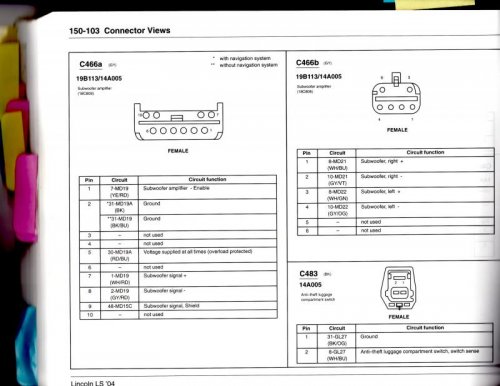

There are two speaker outputs of course since there are two subs back there. However, there is only one channel input, not two.
If you like, I can post the same for the front center amp.
