joegr
Dedicated LVC Member
I've been having some problems with the tuner in my THX nav headunit. After being unable to repair it, I decided to go after market (JVC KW-NT700).

Fortunately, I was able to retain the factory amps and speakers. I used the following diagrams to figure it out.
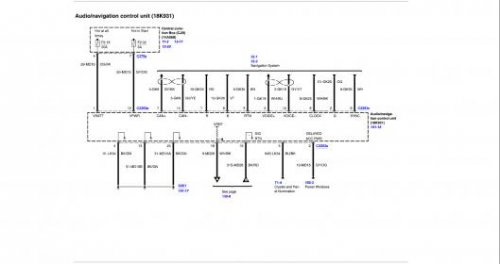
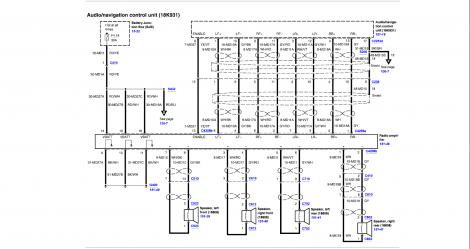
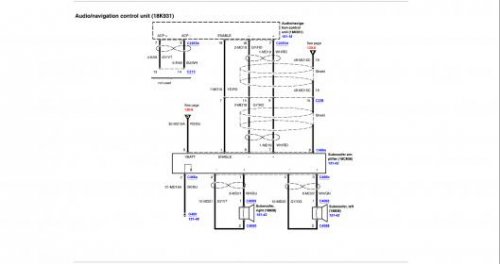
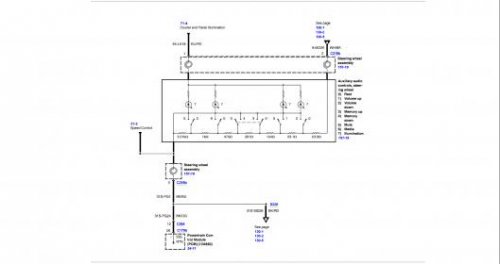
Unfortunately, there are no wiring harness adapter kits out there for this. I cut the factory headunit connectors and spliced and solder to the JVC's harness.

This is the "main" connector to the THX nav. You can get a mating connector to this from some adapter kits, but there are only six wires to connect here. Since I could get mates for the other two connectors, I just cut this one off too. Here you get the power connection, the switched connection (in this case, it is the RAP, retained accessory power), the ground, the dash light dimmer feed, and the two wires for the steering wheel controls.
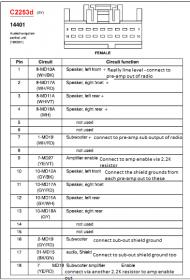
This 18 pin connector is the audio from the THX nav. Even though the pinout says "speaker" these are actually line level inputs. They are differential inputs, but just like the sub input, they work just fine in single ended mode. I connected each of the two amplifier enables to the JVC's amplifier enable output, with a 2.2 K ohm resistor in series with each. No pops.
Now, we move back to the trunk for a moment. This is the connector to the DVD nav computer in the trunk. Note that it is all the same type connector as the "main" connector to the radios. Here, I did use a mating connector from a harness adapter kit I happened to have.
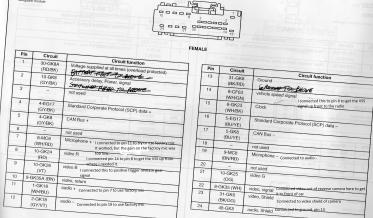
The first thing I did was to connect the two microphone lines to the "audio" lines. This way I was able to get the connections for the microphone in the factory mirror up to the JVC unit (via the re-used "audio" lines). While this did work, unfortunately the factory mic was too quiet and I could hardly be heard using it. I had to switch to the mic included with the JVC. I mounted it on the mirror.
Next, I connected the VSS signal (pin 14) to pin 8, because the "Video Red" signal runs all the way back up front to where the JVC is.
I also connected a reverse gear signal and the video from a reverse camera as indicated. Again, this is all just to get those signals up front. You can run new wiring from the trunk to the front instead if you want, but this saved all that work for me.
Now back to the front again. This is the video connector to the THX nav.

This connector had all the video and control signals between the THX nav headunit and the THX nav DVD/computer unit. Since most of these were only connected between the two units and most of the wires are shielded, I used this wiring to get the rest of the signals needed to the JVC.
Oddly, the JVC only accepted a positive trigger reverse gear signal. I could have tapped this signal at the REM where it sends a positive trigger to the auto-dim mirror, but I didn't. I added a small relay to turn power to the camera on only when in reverse (because the camera got kind of warm if left on all the time). I just pulled the positive trigger signal from this relay, since it was there.
I haven't played with it too much, but so far I like it. It sounds really good to me, and it has many settings for sound, including a lot of DSP stuff.

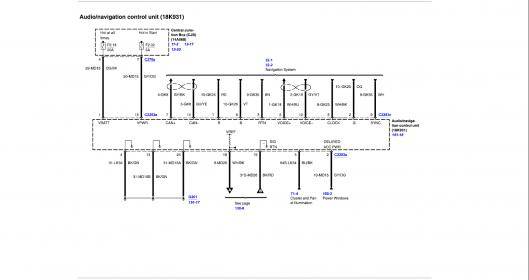
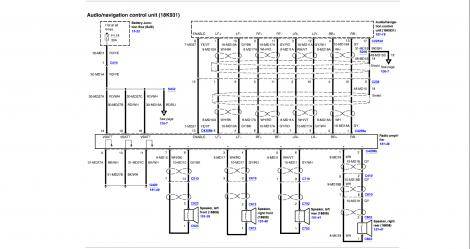
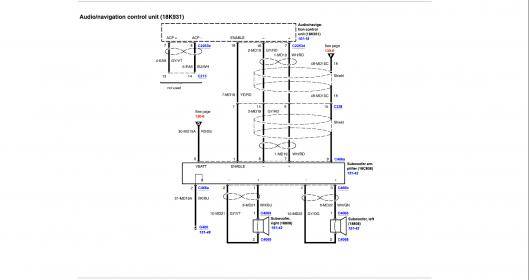
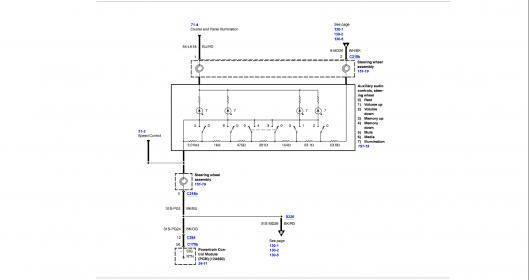


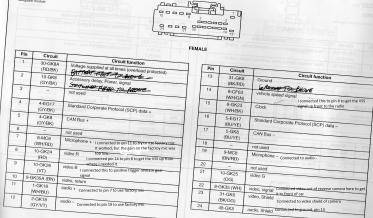


Fortunately, I was able to retain the factory amps and speakers. I used the following diagrams to figure it out.
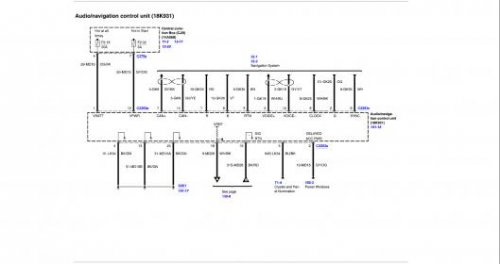
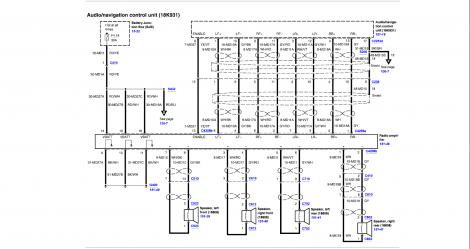
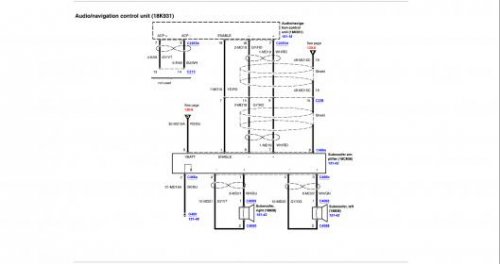
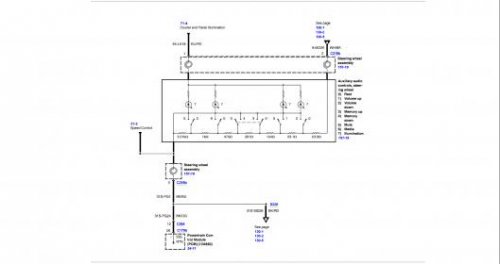
Unfortunately, there are no wiring harness adapter kits out there for this. I cut the factory headunit connectors and spliced and solder to the JVC's harness.

This is the "main" connector to the THX nav. You can get a mating connector to this from some adapter kits, but there are only six wires to connect here. Since I could get mates for the other two connectors, I just cut this one off too. Here you get the power connection, the switched connection (in this case, it is the RAP, retained accessory power), the ground, the dash light dimmer feed, and the two wires for the steering wheel controls.
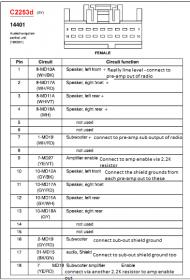
This 18 pin connector is the audio from the THX nav. Even though the pinout says "speaker" these are actually line level inputs. They are differential inputs, but just like the sub input, they work just fine in single ended mode. I connected each of the two amplifier enables to the JVC's amplifier enable output, with a 2.2 K ohm resistor in series with each. No pops.
Now, we move back to the trunk for a moment. This is the connector to the DVD nav computer in the trunk. Note that it is all the same type connector as the "main" connector to the radios. Here, I did use a mating connector from a harness adapter kit I happened to have.
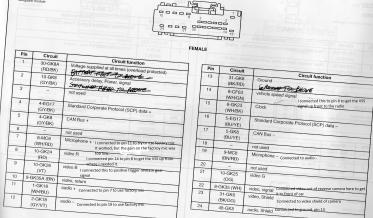
The first thing I did was to connect the two microphone lines to the "audio" lines. This way I was able to get the connections for the microphone in the factory mirror up to the JVC unit (via the re-used "audio" lines). While this did work, unfortunately the factory mic was too quiet and I could hardly be heard using it. I had to switch to the mic included with the JVC. I mounted it on the mirror.
Next, I connected the VSS signal (pin 14) to pin 8, because the "Video Red" signal runs all the way back up front to where the JVC is.
I also connected a reverse gear signal and the video from a reverse camera as indicated. Again, this is all just to get those signals up front. You can run new wiring from the trunk to the front instead if you want, but this saved all that work for me.
Now back to the front again. This is the video connector to the THX nav.

This connector had all the video and control signals between the THX nav headunit and the THX nav DVD/computer unit. Since most of these were only connected between the two units and most of the wires are shielded, I used this wiring to get the rest of the signals needed to the JVC.
Oddly, the JVC only accepted a positive trigger reverse gear signal. I could have tapped this signal at the REM where it sends a positive trigger to the auto-dim mirror, but I didn't. I added a small relay to turn power to the camera on only when in reverse (because the camera got kind of warm if left on all the time). I just pulled the positive trigger signal from this relay, since it was there.
I haven't played with it too much, but so far I like it. It sounds really good to me, and it has many settings for sound, including a lot of DSP stuff.

