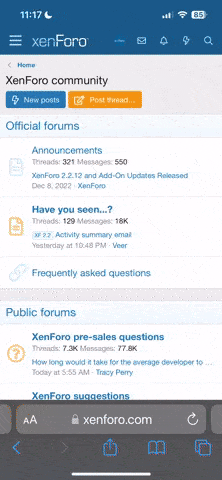I have the thx navigation in my 04 ls. Does anybody know what locks the nav so you cant use it past 5 mph? Is it the computer or the way its wired. I wanted to buy a video interface to watch movies and one of them unlocks the nav but its 400 i found one for 260 and i emailed the website asking if it unlocked it, they said depending on who installs it. I dont know if they had no clue of what they were talking about or ment to say that if whoever installs it re wires the lock funtion then it can be unlocked. It suks being on the road and not even your passenger being able to use it so you have to stop to punch addresses in.
You are using an out of date browser. It may not display this or other websites correctly.
You should upgrade or use an alternative browser.
You should upgrade or use an alternative browser.
Help, Want to unlock navigation
- Thread starter Alax7
- Start date
CrackerJack
Dedicated LVC Member
Im pretty sure its just a Speedo monitor, if you just made a direct connection and bypassed the monitor it should work fine, question is though, what wires are they?
My repair manual does not cover wiring diagrams for some reason... I'll see what I can find out.
My repair manual does not cover wiring diagrams for some reason... I'll see what I can find out.
I have the thx navigation in my 04 ls. Does anybody know what locks the nav so you cant use it past 5 mph? Is it the computer or the way its wired. I wanted to buy a video interface to watch movies and one of them unlocks the nav but its 400 i found one for 260 and i emailed the website asking if it unlocked it, they said depending on who installs it. I dont know if they had no clue of what they were talking about or ment to say that if whoever installs it re wires the lock funtion then it can be unlocked. It suks being on the road and not even your passenger being able to use it so you have to stop to punch addresses in.
I've been looking for a couple of years and have found nothing. You won't want to watch movies on the nav screen anyway. The resolution is too low.
owlman
Dedicated LVC Member
Looking in my wiring diagrams, the navigation module (not the headunit) under the rear package shelf has a "Vehicle Speed Signal" input on pin 14 (WH/GN wire). This signal comes from the ABS unit.
I'm guessing this is the wire of interest. Whether you can disconnect it, or tie it high, or something, and actually fool the nav unit I have no idea
I'm guessing this is the wire of interest. Whether you can disconnect it, or tie it high, or something, and actually fool the nav unit I have no idea
00_slow_5spd_ls
Well-Known LVC Member
50 ohm resistor and wire it to ground
TheArchaic1
Active LVC Member
I've been looking for a couple of years and have found nothing. You won't want to watch movies on the nav screen anyway. The resolution is too low.
Plus you have to figure in the fact that the thx nav unit is a dvd rom based drive and you can't watch dvd videos on it anyways. Plus I am also wondering why you the nav system locks up over 5 mph, that just negates the entire reason for having a nav system in a car.
Plus I am also wondering why you the nav system locks up over 5 mph, that just negates the entire reason for having a nav system in a car.
Ask the trial lawyers. Or our sue-happy society.
TheArchaic1
Active LVC Member
Just suck it up and go after market baby!! Thats what I did, and even though I shouldn't, I can have video playing in drive in my car, as well as having dolby digital sound but thats beside the point. As good as a factory nav system may seem, a disc based system sucks and you should go aftermarket with a gps navigation system, that way you can have that system for years and not need to fork out for new discs with updated maps.
TheArchaic1
Active LVC Member
I think he wants to unlock the nav system to play video but the nav system won't play video because it is a different type of dvd drive from the video one. Why his nav system locks up over 5 mph is a question he hasn't answered yet.
Wait was exactly are you unlocking?
I have stock NAV and don't have anything locked @ any speed?
I am confused....
Most of the nav functions are unavailable when underway.
Just suck it up and go after market baby!! Thats what I did, and even though I shouldn't, I can have video playing in drive in my car, as well as having dolby digital sound but thats beside the point. As good as a factory nav system may seem, a disc based system sucks and you should go aftermarket with a gps navigation system, that way you can have that system for years and not need to fork out for new discs with updated maps.
It's not worth, IMHO, giving up the THX. Then again with enough $$$ any "better" system can be installed. There also is nothing like a factory look.
WhoBeDaPlaya
Well-Known LVC Member
Just got my silver 06 LS elite. The nav is semi-hopeless compared to my modded handhelds (TomTom ONE SE and Mio C320/520) in terms of addresses and POIs.
chocolat1701
Dedicated LVC Member
if you add the resistor and make the nav work when the car is in motion then you will loose the ability to affectively calculate the nav in metro areas where the gps signals are not revieaved do to high building and also if you go in a tunnel and the GPS antenna is not getting any signals then the nav wont work since the GPS thinks the car is not in motion and all indash GPS systems work this way and shut off some functions when the car is in motion the only thing is the installers dont connect the speedometer to the system.
Its a safety thing i guess. You cant punch in addresses or look up point of interests while the car is moving so you keep your eyes on the road and not the nav. By unlocking it I ment getting rid of it not letting me use it while I'm moving. I would go after market and get something that has everything but at those prices I'd rather not. Since I already have a gps I rather save that grand and put it towards rims or something I dont have. I'm going to be spending lot of time in my car now that school will start again so i wanted video in my car and I did take the resolution into consideration but again I didn't want to spend big bucks on a kick ass nav with everything on it because of the steep price tag.......well for me it is.
Yeah and plus I do like the factory look, there is something about those aftermarket nav that make it look weird to me, and you can tell right away its not stock. I like how the thx looks........maybe because I got use to it too. Well I ordered the video interface last night. It should arrive by next week so hopefully I find a way to bypass the lock on the nav by the time comes for me to install it
joegr
Dedicated LVC Member
if you add the resistor and make the nav work when the car is in motion then you will loose the ability to affectively calculate the nav in metro areas where the gps signals are not revieaved do to high building and also if you go in a tunnel and the GPS antenna is not getting any signals then the nav wont work since the GPS thinks the car is not in motion and all indash GPS systems work this way and shut off some functions when the car is in motion the only thing is the installers dont connect the speedometer to the system.
Actually, I think that if you do this (disconnect VSS) that the nav won't work at any time, even when it has a good GPS signal. The reason that I think this is that one time when I took a ferry (on the top deck, no GPS obstruction) I left the nav on. It never updated the location from when I parked on the ferry, while the ferry moved. At the other end, when I moved the car a few feet, suddenly the location updated (we had moved a few miles on the boat).
I found this website but it doesn't say its for 2004 ls and i contact another company because they had 2006 ls but not 05 or 04 and he said that the system was different so it wouldn't work in my 04
https://www.coastaletech.com/ford360lockpick.htm
https://www.coastaletech.com/ford360lockpick.htm
joegr
Dedicated LVC Member
I found this website but it doesn't say its for 2004 ls and i contact another company because they had 2006 ls but not 05 or 04 and he said that the system was different so it wouldn't work in my 04
https://www.coastaletech.com/ford360lockpick.htm
The navigation in the LS (even the 2006 year) is not a "Sync" system. Therefore, doesn't look like that would work.
yeah it can't be used on it but its just everything I was looking for.
Is this how you bypass the lock on the nav?
50 ohm resistor and wire it to ground
Is this how you bypass the lock on the nav?
svtman
LVC Member
This thread is from a Expedition/Navigator forum, but I'm sure the systems are similar. I plan on trying this on my LS and Gator very soon as not being able to have a passenger enter details while driving is idiotic.
All that you need to do according to the instructions is put a switch in to open and close the connection for the VSS while driving. The navigation system will not update position while the switch is open, but you will have full functionality of the system.
Here are the instructions:
1. Remove the black dashboard trim. Remove the two screws above the instrument cluster. You will be tempted to just bend the trim piece enough to get at the headunit screws but the headunit must come out of the dash anyway.
2. Once out (or out far enough to get at the harness), looking down at the back of the HU you will see a harness with only 4 wires on the right side. There will be a black wire with a white stripe, that's the VSS wire.
3. Push back the cloth material wrapped around the wires and cut the wire a few inches from the harness.
4. Strip the wires and crimped on two 20ga crimp connectors (the red ones).
5. Prepared your switch by soldering about a foot of wire onto each pole. I used a simple STDP switch, but I would suggest mounting a black push button switch somewhere near the HU. Not a momentary switch. You want one that will switch b/t on and off and stay either on or off.
6. Crimp the switch wires into the VSS wire crimps you place on the VSS wire in step 4.
7. Mount your switch where ever you like. Done deal!
All that you need to do according to the instructions is put a switch in to open and close the connection for the VSS while driving. The navigation system will not update position while the switch is open, but you will have full functionality of the system.
Here are the instructions:
1. Remove the black dashboard trim. Remove the two screws above the instrument cluster. You will be tempted to just bend the trim piece enough to get at the headunit screws but the headunit must come out of the dash anyway.
2. Once out (or out far enough to get at the harness), looking down at the back of the HU you will see a harness with only 4 wires on the right side. There will be a black wire with a white stripe, that's the VSS wire.
3. Push back the cloth material wrapped around the wires and cut the wire a few inches from the harness.
4. Strip the wires and crimped on two 20ga crimp connectors (the red ones).
5. Prepared your switch by soldering about a foot of wire onto each pole. I used a simple STDP switch, but I would suggest mounting a black push button switch somewhere near the HU. Not a momentary switch. You want one that will switch b/t on and off and stay either on or off.
6. Crimp the switch wires into the VSS wire crimps you place on the VSS wire in step 4.
7. Mount your switch where ever you like. Done deal!
I installed the video interface. Well I took it to a shop after trying to make it work for 5 hours and couldn't do it. I spent money to get it installed when all I had to do was press the av button on the remote, how smart am I huh. I didnt do the nav unlock wiring but want to soon. Oh and the picture quality is better than i thought. A third of the price of an after market unit and I think its worth it. Its a cool addition to my car