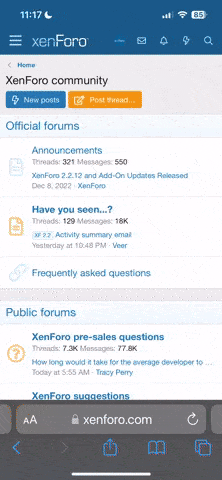Here's a test:
Activating the personal alarm
Press this control to turn on the personal alarm -> (the alarm button on the key FOB)
Press the control a second time to turn off the personal alarm. The personal alarm will also turn off if the remote transmitter unlock control is pressed, or if the ignition switch is turned to the RUN position, or after 30 seconds of operation.
PERIMETER ALARM SYSTEM
The perimeter anti-theft system will help protect your vehicle doors, hood and trunk from unauthorized entry.
If there is any potential perimeter anti-theft problem with your vehicle, ensure ALL key fobs (remote entry transmitters) are brought to the dealership, to aid in troubleshooting.
Arming the system
When armed, the perimeter alarm will help protect your vehicle from unauthorized entry. When unauthorized entry occurs, the system will flash the turn signal lamps and the theft indicator lamp and will sound the horn.
The system is ready to arm whenever the key is out of the ignition. Any of the following actions will arm the alarm system:
· Press the remote transmitter lock control.
· Open a door and press the power door lock control.
· Lock all doors with the key.
The system will wait 20 seconds after one of the arming actions is
performed before allowing an alarm to go off. Theft indicator
When the perimeter alarm is armed, the theft indicator on the instrument panel will flash briefly every two seconds to indicate the
perimeter alarm system is protecting your vehicle.
Disarming the system
You can disarm the system by any of the following actions:
· Unlock the doors by using your remote entry transmitter.
· Unlock the driver’s door by using your key.
· Turn ignition to RUN.