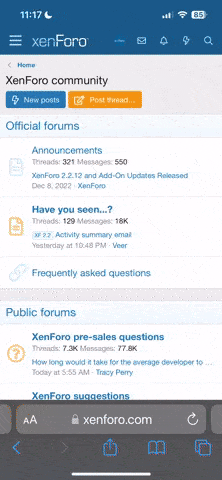Stopsign002
Dedicated LVC Member
I have an old android phone (evo 4g) that I have decided to turn into a black box video recorder. After searching around for awhile I found a great app for it. If any of you have an old android phone sitting around I highly suggest you check it out. Heres the app: https://play.google.com/store/apps/details?id=com.pokevian.skids&feature=more_from_developer
The devs english is pretty bad, but he makes a quality app. I especially like the button you can press if there is an "event" button that will record the 10 seconds before and 10 seconds after (I'm pretty sure thats how it splits it up) you hit it. It also has an auto start function where it will start when it detects your car is moving and will turn off if it detects the engine go off (through OBDII bluetooth sensor). Ill add more once I get it fully tested, but for now I need to go back to doing my HTML school projects. Man I hate web coding....
The devs english is pretty bad, but he makes a quality app. I especially like the button you can press if there is an "event" button that will record the 10 seconds before and 10 seconds after (I'm pretty sure thats how it splits it up) you hit it. It also has an auto start function where it will start when it detects your car is moving and will turn off if it detects the engine go off (through OBDII bluetooth sensor). Ill add more once I get it fully tested, but for now I need to go back to doing my HTML school projects. Man I hate web coding....