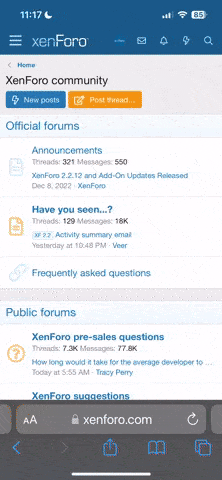SilverLS
Dedicated LVC Member
Hey I have a simply question I am what you would say mech. inclined but I have a brain fart sometimes Im looking to find out If there is a way I can hook up my PDA to play into my speakers at the same time my radio cd or tv is playing ( cant I just wire it to the speakers and It will play at the same time as long as the speakers have power Right???) thanks again
I have it hooked up right now as an input on the RCA AV1 but I want the radio on at the same time..... I dont want to here the GPS PDA ONLY
I have it hooked up right now as an input on the RCA AV1 but I want the radio on at the same time..... I dont want to here the GPS PDA ONLY