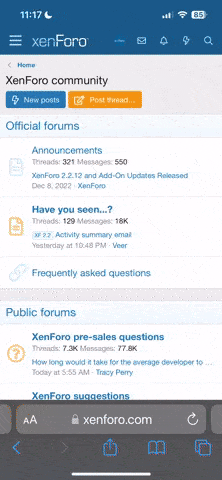You are using an out of date browser. It may not display this or other websites correctly.
You should upgrade or use an alternative browser.
You should upgrade or use an alternative browser.
Scan Tool
- Thread starter sleepers
- Start date
1LoudLS
Dedicated LVC Member
I have a INNOVA 3100, bout $100. cant do too much with it other than read and clear codes. for that it works great. or course, if I had more money, actually if it was more of a priority, I would like to have a real scan tool that can read annd display whats going on in live time and do a lot of the dealer stuff. but right now, I wouldn't use it enough to justify the price.
I have a INNOVA 3100, bout $100. cant do too much with it other than read and clear codes. for that it works great. or course, if I had more money, actually if it was more of a priority, I would like to have a real scan tool that can read annd display whats going on in live time and do a lot of the dealer stuff. but right now, I wouldn't use it enough to justify the price.
I just took a look at the 3100 seems to be a decent scanner for the $$. I borrowed a Actron from a friend for my Navigator. It worked ok for what I was doing at the time. Just looking for some input from you guys that have had more experience working on your Lincolns, thanks 1LoudLS looks to be a good starter tool without going $ crazy.
Sct tuner, reads and deletes codes. Got it for the tune though, being able to read the codes is just an added bonus
What tunes did you flash, what kind of results did you receive?
05LSV8GUY
Active LVC Member
Get an OBD2 Dongle and a cheap Android Tablet, then get Dash Command, its a scan tool along with live gauge readings that can be customized.
The only down side i have found is having to pay $9.99 for each Year of Make, but it covers all Models of that Make
I have the previous version of this http://www.amazon.com/BAFX-Products®-Bluetooth-diagnostics-Android/dp/B005NLQAHS
http://www.palmerperformance.com/
The only down side i have found is having to pay $9.99 for each Year of Make, but it covers all Models of that Make
I have the previous version of this http://www.amazon.com/BAFX-Products®-Bluetooth-diagnostics-Android/dp/B005NLQAHS
http://www.palmerperformance.com/
FDR
Dedicated LVC Member
The Bluetooth and WiFi dongles can also work with iOS. I don't know what to look for, though, since Apple is picky about BT connections and I have Android. For <$30, you can get a CEL reader and read many other OBDII sensors.
The best setup I have, though, is my BT dongle, BT-capable laptop, and FORscan for Ford systems and some Mazdas. I don't know how exactly it compares to a real scan tool. I can read and control the PCM, ABS, transmission, dash, DDM, HVAC, REM, and FEM modules. The only thing it can't touch, as far as I can tell, is PATS, probably for theft and liability purposes.
There is a free Windows version, free/lite iOS/Android versions, and cheap ~$5 full mobile versions
Disclaimer: I have only played with the HVAC, FEM, REM, DDM, and Dash modules. I'm too scared to do anything else. It's pretty exciting (for me) to move the gauges for an imminently-overheating LS situation, or to turn on individual exterior lights. I could also move the windows by clicking the button.


The best setup I have, though, is my BT dongle, BT-capable laptop, and FORscan for Ford systems and some Mazdas. I don't know how exactly it compares to a real scan tool. I can read and control the PCM, ABS, transmission, dash, DDM, HVAC, REM, and FEM modules. The only thing it can't touch, as far as I can tell, is PATS, probably for theft and liability purposes.
There is a free Windows version, free/lite iOS/Android versions, and cheap ~$5 full mobile versions
Disclaimer: I have only played with the HVAC, FEM, REM, DDM, and Dash modules. I'm too scared to do anything else. It's pretty exciting (for me) to move the gauges for an imminently-overheating LS situation, or to turn on individual exterior lights. I could also move the windows by clicking the button.

FDR
Dedicated LVC Member
It rarely sees more than 3 miles of constant speed now :/ Naturally, being the fun/weekend car, I beat on it usually. It also takes many short trips that probably don't even recharge the battery. Highway mileage with 70mph cruise control tends to be around 23. Since I fill it up so infrequently compared to the commuter, I have little incentive to drive better.
I just ordered a ELM for wifi/ios/android/windows and give it a test. Didn't cost much at all and the description seems to be right on. Can start there and see what happens with some Androids and Windows tablets to pair up with around here. I will let you know how it works out, 15,000 possible data parameters, Read/Clear MIL ...etc.
At 155mph and 13mpg.....is that your 3 mile stretch? Lol damn damn put it to the wood and jam on the binders! Always remember where ever you go there you are....
At 155mph and 13mpg.....is that your 3 mile stretch? Lol damn damn put it to the wood and jam on the binders! Always remember where ever you go there you are....
Custom tunes. Yeah you notice the difference, mainly in the improvement to the transmission shifts and quickness of it. I also need it to get the dyno tune for the turbo setupWhat tunes did you flash, what kind of results did you receive?
FDR
Dedicated LVC Member
I just ordered a ELM for wifi/ios/android/windows and give it a test.
Just an FYI: I have two adapters. Only one works with the FS/laptop combo. I didn't look into it much since I had the other apadter handy, so it could have just been a matter of never pairing the newer adapter, or not looking through the settings to select another adapter.
Also, even though I selected English for the install, it loaded in Romanian. A few Google translates later, I made it through the menus and fixed it.
At 155mph and 13mpg.....is that your 3 mile stretch?
That's my FORscan "tune". Note the odometer
Custom tunes. Yeah you notice the difference, mainly in the improvement to the transmission shifts and quickness of it. I also need it to get the dyno tune for the turbo setup
That's great, thanks for the info! I am looking forward to really digging into the LS hopefully by the end of winter. I am still on quite a learning curve as of yet with this car. Just received a LS WORKSHOP manual cd. It's ok, pretty basic though. Would like a better SERVICE manual. I just got through reading the Turbo Thread and now I can see some of what you have been doing, good job Alax! Patience, time and money. It all depends on how far ya wanna go?
I will say it again......so glad I have found this forum. Knowledge is wisdom. Thanks to all of ya cause I am digging this sXXt.
Just an FYI: I have two adapters.
Also, even though I selected English for the install, it loaded in Romanian. A few Google translates later, I made it through the menus and fixed it.
That's my FORscan "tune". Note the odometer
Thanks for the heads up, hopefully it will pair up with no problems in English. If not I guess I will take it as another challenge.
Ok I see now what you were doing lol. I feel like a jackazz. By the way, how are you separating/adding multiple quotes when you post?
1LoudLS
Dedicated LVC Member
By the way, how are you separating/adding multiple quotes when you post?
very easy, if its from the same person, you take their qoute, and then you edit it in to separate chunks, then you copy and pase the beginning "qoute tag" and the ending "qoute tag" to make sure each chunk has it...
kinda like this (but I'm going to remove the second end bracket "]" so it shows up)
take this
Thanks for the heads up, hopefully it will pair up with no problems in English. If not I guess I will take it as another challenge.
Ok I see now what you were doing lol. I feel like a jackazz. By the way, how are you separating/adding multiple quotes when you post?[/QUOTE
and then seperate it like this
Thanks for the heads up, hopefully it will pair up with no problems in English. If not I guess I will take it as another challenge.
Ok I see now what you were doing lol. I feel like a jackazz. By the way, how are you separating/adding multiple quotes when you post?[/QUOTEthen copy the beginning tag over to the second chunk
Thanks for the heads up, hopefully it will pair up with no problems in English. If not I guess I will take it as another challenge.
Ok I see now what you were doing lol. I feel like a jackazz. By the way, how are you separating/adding multiple quotes when you post?[/QUOTEthen take the end tag and put it on the first chunk like this
Thanks for the heads up, hopefully it will pair up with no problems in English. If not I guess I will take it as another challenge. [/QUOTE
Ok I see now what you were doing lol. I feel like a jackazz. By the way, how are you separating/adding multiple quotes when you post?[/QUOTEand thats really it, here is the same thing with the correct end brackets
Thanks for the heads up, hopefully it will pair up with no problems in English. If not I guess I will take it as another challenge.
Ok I see now what you were doing lol. I feel like a jackazz. By the way, how are you separating/adding multiple quotes when you post?
you can also remove all the text that doesnt apply
FDR
Dedicated LVC Member
Ok I see now what you were doing lol. I feel like a jackazz.
No problem, I fooled a lot of people on Facebook with it...
By the way, how are you separating/adding multiple quotes when you post?
Click Reply With Quote > highlight all (Ctrl A/Cmd A) > scroll down > paste
Repeat as needed. Trim each repeated quote down to whatever parts you need. You can also copy the entire text box after editing it/writing in it (like this) and paste it into another post's Quote with Reply box
That's great, thanks for the info! [...] Knowledge is wisdom.
Just like that.
"Go Advanced" instead of Quick Reply gives you a larger text box to work with and has a preview button.
No problem, I fooled a lot of people on Facebook with it
very easy, if its from the same person, you take their qoute, and then you edit it in to separate chunks, then you copy and pase the beginning "qoute tag" and the ending "qoute tag" to make sure each chunk has it...
you can also remove all the text that doesnt apply
Let me try.....see if this test works