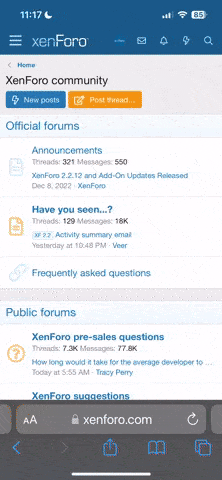Disconnect battery and leave it disconnected for about 30 minutes. This should reset the computer to defaults and cause computer to relearn operating parameters. Otherwise, try the following, which I'm not sure will work on your OBD-II system. Actually, you may want to try the below option before disconnecting the battery, as it would be the simplest way to clear codes and reset the computer.
To enter diagnostic mode:
1. Turn ignition "ON."
2. Depress the "OFF" and "WARMER" buttons on the Climate Control Center (CCC) simultaneously and hold until the segment check appears on the Instrument Panel Cluster (IPC).
If it works, let the computer cycle through the diagnostics (by the way write down any codes) and after it's finished press the "LO" button on the climate control panel until you see a message such as "CLEAR CODES." Then press the "HI" button to confirm you want to clear codes. After it clears codes you should see message such as "CODES CLEARED."
To get out of the diagnostic mode anytime during the test, depress the "AUTO" or "DEFOG" button, or turn the ignition switch "OFF."
Again, I'm note sure if this will work for a '97 model year.