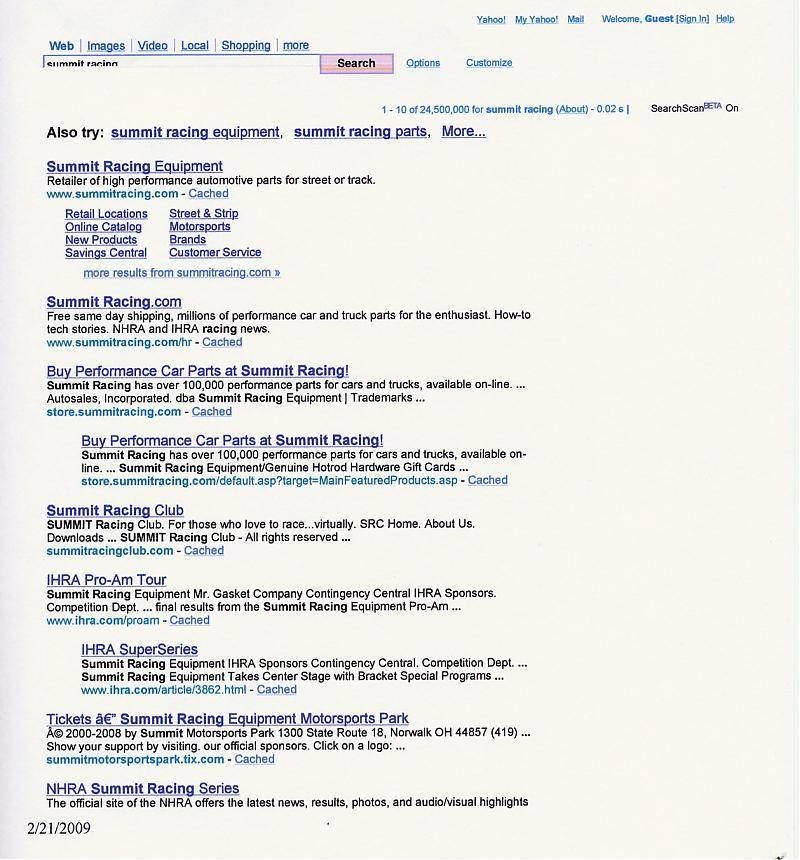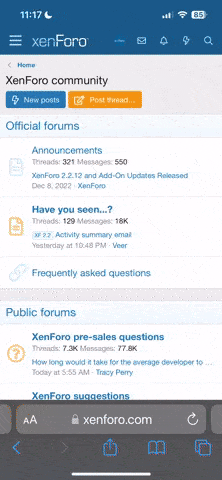Roadboss
Dedicated LVC Member
I seem to have a problem when I go to either Yahoo or Google to look up something. What I get now is a bunch of sites listing more searches. To illustrate this I went to Yahoo to put in a search for Summit racing. Photo #1 is what I have come up on the screen. Photo # 2 is what it should be in my opinion. Can anyone tell me what's up with all this. I am running Norton Internet Security and have scanned everything clean and also used Windows Defender for same. All suggestions appreciated