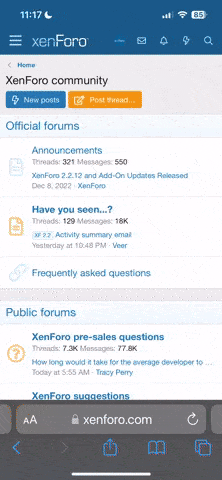Does anyone know if they have changed the website so you are no longer able to get any free information about a Ford/Lincoln vehicle when you insert a VIN number? Lately all I'm able to see is the year/engine size/exterior color. FordEtis home page
You are using an out of date browser. It may not display this or other websites correctly.
You should upgrade or use an alternative browser.
You should upgrade or use an alternative browser.
Ford Etis Website
- Thread starter LS-jsf
- Start date
MisterRoy
Active LVC Member
On the lower right, highlight the few lines of the information of your car, hold shift and press he down arrow until it stops. Then copy/paste into notepad to see the information. The scripting on the page doesn't work right now to expand the pluses to show the info.
Tried that, couldn't get it to work?
On the lower right, highlight the few lines of the information of your car, hold shift and press he down arrow until it stops. Then copy/paste into notepad to see the information. The scripting on the page doesn't work right now to expand the pluses to show the info.
MisterRoy
Active LVC Member
My apologies, it seems they have changed the site even more! The details aren't even listed anymore. Wow.
Last edited:
GreyWisent
Active LVC Member
You have to create an account now. No payment information required. Not even email validation. I was able to get the information that was available before (build features) that way.
MrScalia
Dedicated LVC Member
F
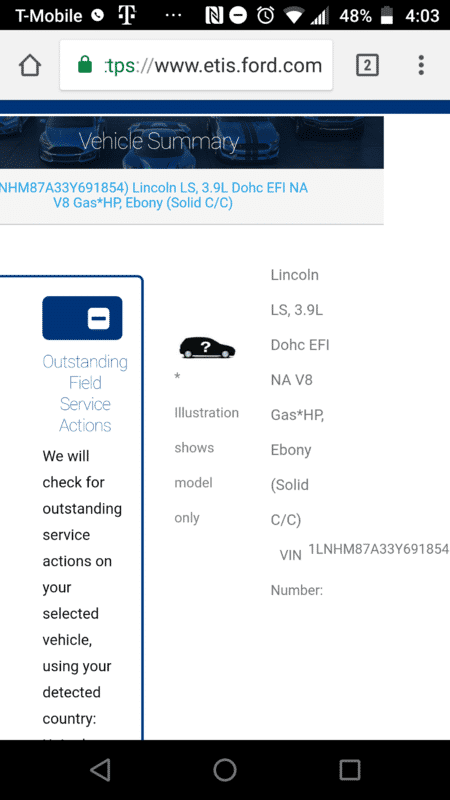
GreyWisent
Active LVC Member
Yeah, very often these "enterprise" websites have garbage mobile experiences. Checked your VIN from a computer and it worked (sent you a PM). Also, try a different browser on your phone. That Samsung/LG flavour of the Android browser is usually terrible.
For others who might get issues, the list of features is tucked away under "Primary Features" and "Minor Features" if you can't find it right away. Click on the little "+" icon to expand.
For others who might get issues, the list of features is tucked away under "Primary Features" and "Minor Features" if you can't find it right away. Click on the little "+" icon to expand.
MrScalia
Dedicated LVC Member
Only pure Android for me Sir Moto Z2
But I'm thinking it's TMobile browsers .
But I'm thinking it's TMobile browsers .
Yeah, very often these "enterprise" websites have garbage mobile experiences. Checked your VIN from a computer and it worked (sent you a PM). Also, try a different browser on your phone. That Samsung/LG flavour of the Android browser is usually terrible.
For others who might get issues, the list of features is tucked away under "Primary Features" and "Minor Features" if you can't find it right away. Click on the little "+" icon to expand.
EsaEsLaElEs
LVC Member
You have to create an account now. No payment information required. Not even email validation. I was able to get the information that was available before (build features) that way.
Do you still have to create an account??? (and they do now ask for email info . . . . . i suppose)
Didn't create the account and tried from pc and made sure of settings - didn't work from pc.
Last edited:
GreyWisent
Active LVC Member
Not sure what you're asking...Do you still have to create an account??? (and they do now ask for email info . . . . . i suppose)
Didn't create the account and tried from pc and made sure of settings - didn't work from pc.
View attachment 828569370
Yes, if you create an account it works. Does that answer your question?
I imagine that if they went through the trouble of implementing this, they will not go back to the previous implementation. And, no, if you don't create an account, you will not have access, which is what I was saying.
If you need help, I can check your VIN for you and send you your info.
EsaEsLaElEs
LVC Member
That'd be great.
turns out that ordering brake pads I didn't need to know exact trim (all types). It would be nice to be certain for future reference . . . . base, LSE, Sport, Sport Premium?
Thanks! pm sent
turns out that ordering brake pads I didn't need to know exact trim (all types). It would be nice to be certain for future reference . . . . base, LSE, Sport, Sport Premium?
Thanks! pm sent
joegr
Dedicated LVC Member
The brakes are the same for all "trims."
It's easy enough to look at the car to tell if it is base, LSE, Sport, or Sport Premium. Most of that's cosmetic, except that sport and sport premium do change the suspension a little and the shifter.
It's easy enough to look at the car to tell if it is base, LSE, Sport, or Sport Premium. Most of that's cosmetic, except that sport and sport premium do change the suspension a little and the shifter.