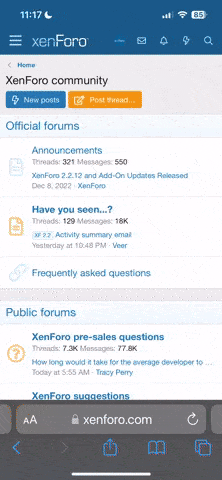this site has viruses in it every time I come on to this site it tries to get me to download PDF blackhole/80fed.pdh which gets blocked by Norton internet security my virus scan has already warned me not to visit this website
heads up for people that don't have Norton internet security/Firewall
"
Content on this website has been reported as unsafe
129.121.176.121
Hosted by: www.lincolnvscadillac.com
We recommend that you do not continue to this website. "
keeps trying to attack my computer by downloading this blackhole PDF file
heads up for people that don't have Norton internet security/Firewall
"
Content on this website has been reported as unsafe
129.121.176.121
Hosted by: www.lincolnvscadillac.com
We recommend that you do not continue to this website. "
keeps trying to attack my computer by downloading this blackhole PDF file