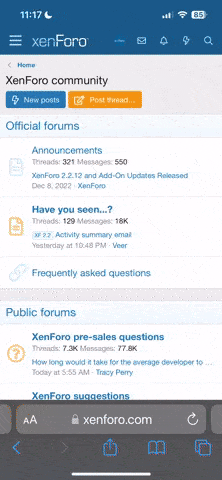It is amazing what you can learn if you read the manual. I've wondered for a while about speed sensitive volume on my 2000 LS. I've been through the menu a number of times to see if there was a way to turn it on. I was getting sick of having to turn up the volume as my foot became heavier. Long story short, today I decided to look in the manual. What do you know? There was the answer right there. If you don't know how it works RTFM!

You are using an out of date browser. It may not display this or other websites correctly.
You should upgrade or use an alternative browser.
You should upgrade or use an alternative browser.
RTFM speed sensitive volume
- Thread starter rainjacks
- Start date
myfirstlincoln
Dedicated LVC Member
Was this an option on all LSes over the years? How can you tell if you have it or not?
joegr
Dedicated LVC Member
I believe that all stock audio systems for LS had it. It's under the sound menu on navigation. On the other radios, press in and hold the volume knob until SPEED VOLUME appears on the menu. 0 is off. Set it to 3 or 4.
myfirstlincoln
Dedicated LVC Member
Hmmm I learned something new today. I'll have to check it out on my way to work tomorrow.
NYC LS8
Dedicated LVC Member
Good job on calling yourself out 

I didn't care for that feature too much. I always found myself adjusting the volume still. The one thing I do miss - and can't understand why an after market unit doesn't have it - is the RDS.
I didn't care for that feature too much. I always found myself adjusting the volume still. The one thing I do miss - and can't understand why an after market unit doesn't have it - is the RDS.
gcwimmer
Dedicated LVC Member
I like it, it took a few time to adjust the volume just right when it steps up and then down. I think it kicks in at 35, 45, and 55 mph.
Owners Manual:
Speed sensitive volume: Radio volume changes automatically and slightly with vehicle speed to compensate for road and wind noise. Recommended level is 1–3. Level 0 turns the feature off and level 7 is the maximum setting. Press and hold the volume control for five seconds. Then press SEL to increase or decrease the volume setting. The level will
appear in the display.
Owners Manual:
Speed sensitive volume: Radio volume changes automatically and slightly with vehicle speed to compensate for road and wind noise. Recommended level is 1–3. Level 0 turns the feature off and level 7 is the maximum setting. Press and hold the volume control for five seconds. Then press SEL to increase or decrease the volume setting. The level will
appear in the display.
Lincoln Jealous
Dedicated LVC Member
- Joined
- Aug 8, 2009
- Messages
- 3,122
- Reaction score
- 17
THIS IS WHY I LOVE THE LUXURY SEDAN - im not going to use this though haha