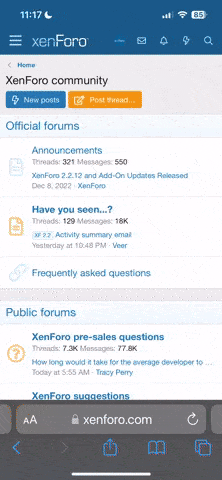Scallywag
Well-Known LVC Member
On Saturday, while driving to my lady's, the CEL light came on and the Mark began to misfire & stumbled real bad like it was going to turn off. There was a SHELL nearby so I pulled in with the intent to grab my scanner to get a reading and "go to town" if I had to, but then the light turned off and the car starting running normal once again.
Now even though the CEL is off, I assume the code is stored in the memory bank of the Mark's computer and was curious to know if there is a way to check the stored codes so I can address the spontaneous issue. I got this Actron CP9575 for $50(better than what AutoZone or Advanced are asking) from some cat thru CraigsList and is decent for the basic info.

Or is there a method you do that makes the CEL blink the stored code/s to you much in the same way the airbag light does?
Spanx!
Now even though the CEL is off, I assume the code is stored in the memory bank of the Mark's computer and was curious to know if there is a way to check the stored codes so I can address the spontaneous issue. I got this Actron CP9575 for $50(better than what AutoZone or Advanced are asking) from some cat thru CraigsList and is decent for the basic info.

Or is there a method you do that makes the CEL blink the stored code/s to you much in the same way the airbag light does?
Spanx!