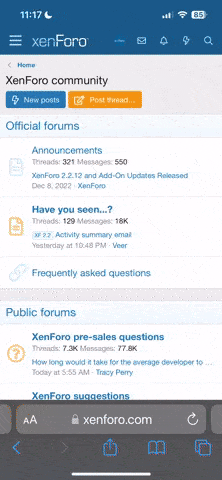Rodewaryer
Dedicated LVC Member
Needed to clean this pic up a bit and never had a chance at the event itself to get a 'clean' shot.....not a spotless job but didn't turn out too bad.
Yes, the guy out front wanted a moment alone with his favorite Lamborghini.....

After:
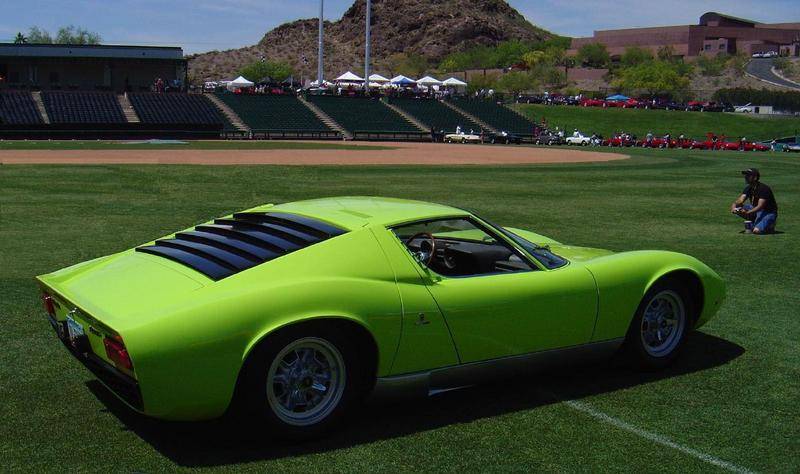
Yes, the guy out front wanted a moment alone with his favorite Lamborghini.....
After: