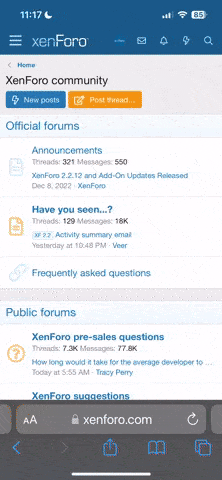MediumD
Dedicated LVC Member
I guess the title should say available for download, not available online...
Anyway, I finally got around to making an ISO image of my TSP CD and uploaded it:
http://www.megaupload.com/?d=VS1HNZ6T
You'll need to download the ISO, then do 1 of 2 things:
You can burn it onto a CD with most any available burning software, but you NEED to make sure the CD name is exactly "93_94C11" - most software will let you do this, but you'll have to figure out exactly how on your own.
Or, you can save the ISO somewhere on your computer, then use Daemon Tools (just download the lite version,) fire it up and click "add file," browse to the file and open it up.
If anyone needs additional technical support or if it just doesn't work, post up in this thread and I'll try my best to take care of the issue.
Anyway, I finally got around to making an ISO image of my TSP CD and uploaded it:
http://www.megaupload.com/?d=VS1HNZ6T
You'll need to download the ISO, then do 1 of 2 things:
You can burn it onto a CD with most any available burning software, but you NEED to make sure the CD name is exactly "93_94C11" - most software will let you do this, but you'll have to figure out exactly how on your own.
Or, you can save the ISO somewhere on your computer, then use Daemon Tools (just download the lite version,) fire it up and click "add file," browse to the file and open it up.
If anyone needs additional technical support or if it just doesn't work, post up in this thread and I'll try my best to take care of the issue.
Last edited: