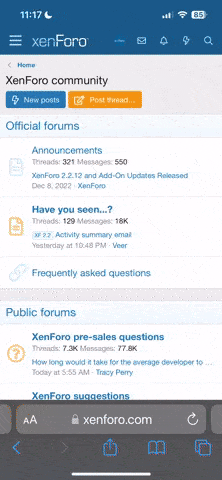Jayare
LVC Member
i apologize ahead of time as im sure this question has been answered before but i cant find it by searching
shop where i work at boss has a collection of cars and his mark viii has been running fine and suddenly it wont start and the security light is on.
is there some type of procedure that has to be done to reset this. he said it did it right after his brother ran an obd scanner, may just be coincidence. thanks.
shop where i work at boss has a collection of cars and his mark viii has been running fine and suddenly it wont start and the security light is on.
is there some type of procedure that has to be done to reset this. he said it did it right after his brother ran an obd scanner, may just be coincidence. thanks.